Accessibility with WAVE
After inserting my first post URL into WAVE, I found that WAVE pointed out many of my shortcomings regarding accessibility. For example, my font color lacks contrast, and alternative text is missing in many places. I was surprised by the number of questions like this that I wasn’t aware of before. Changes to the above issues have made my blog more accessible, this also allows my posts to be seen by more people.
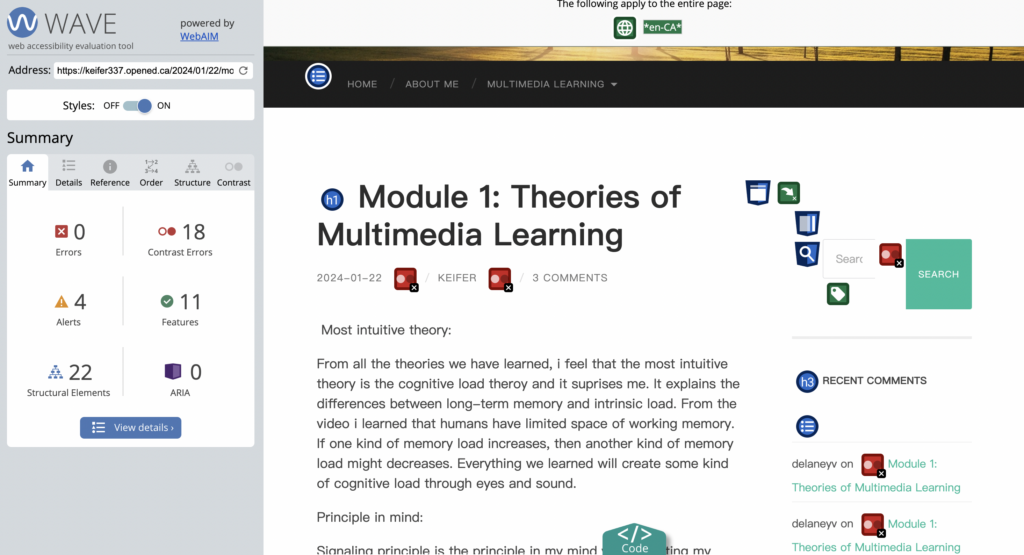
Text to Speech/Screen Readers:
I read my first post using a text-to-speech tool. During this period, I tried closing my eyes and listening to feel the difference. I’ve found that while text-to-speech is a great tool for helping people with dyslexia, it’s not entirely perfect. Because the reading voice is more robotic and lacks inflection and tone. And it cannot filter and distinguish article topics and annotation symbols. This makes reading more difficult.
Infographics with Canva:
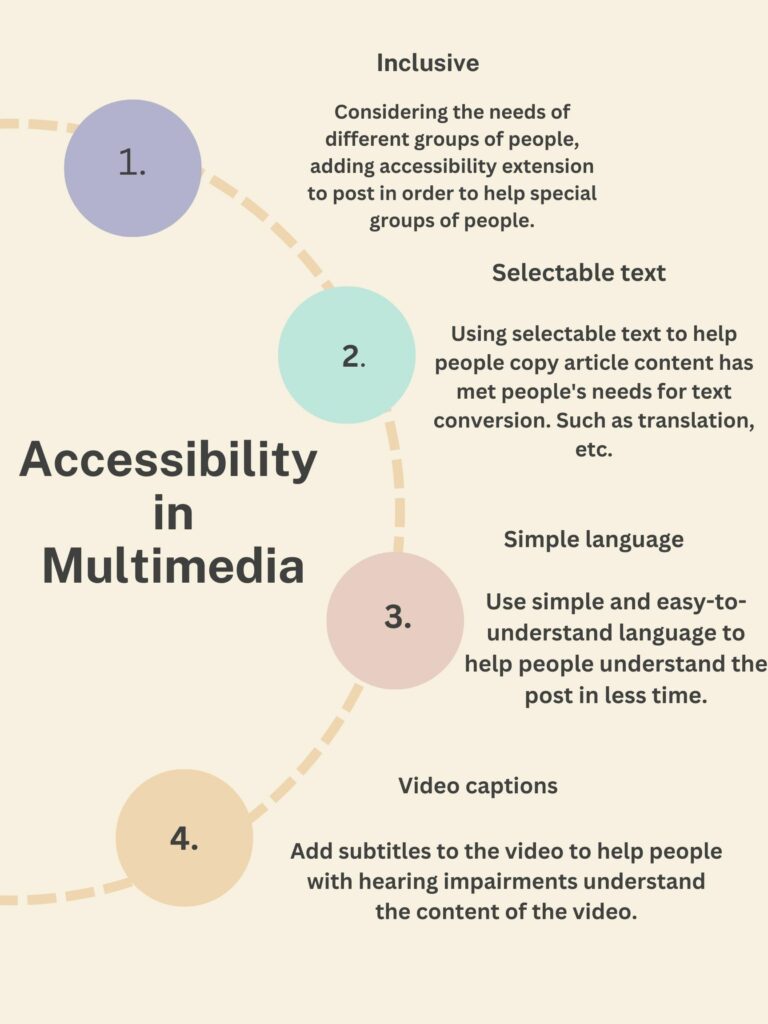
Comments on other’s post:
Recent Comments